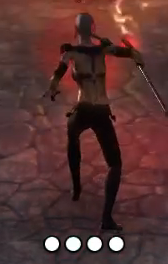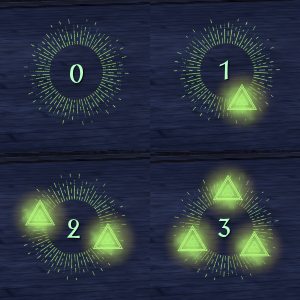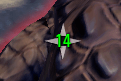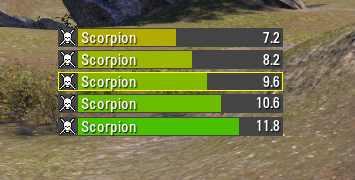We are going to look at some addon’s, break them down into categories, as well as some definitions on what they do. Addon’s can make your life easier, help with combat mechanics, automate crafting, change your user interface, and help with saving different builds. There are so many addon’s but the biggest question we hear is “What Addon’s should I use?” This list is not a definite “should use” list but a recommended list from what we have gathered in discord, experience, and in game. First, let us tackle “How to Install Addon’s”.
MANUAL INSTALL
Addon’s can be found at ESO UI. Once you found the addon of your choice, simple download and then extract the folder. Let us say for example you downloaded an addon named “’BlueFish.zip”. Once extracted you will want to copy the file to your addon folder which is found at C:\Users\<YOUR NAME>\Documents\Elder Scrolls Online\Live\Addons. Now look at your folder. You should see BlueFish and then some folders within. If you see BlueFish, and then another folder Bluefish, you have it wrong. Simply copy/paste the contents into the main BlueFish folder.
NOTE: Updating addon’s using the Manual method is quite time consuming. You will have to check consistently to see if addon’s have updated and then repeat the process repeatedly. A simpler method to installing add-ons is by using the Minon Addon Manager.
MINION ADDON MANAGER

You can find the file here to DOWNLOAD. With Minion, it is a program to easily find, install, and update your addon’s in one click. We could go overstep by step instructions on the install, but it is well explained at this LINK.
Once you have minion installed, we highly recommend that you do not install all the add-ons in one sitting. Simply grab a handful, or few, install and then load the game to be sure you do not have any issues. It is an easy way to determine which add-ons are giving you troubles when you have a few at a time instead of 60. Once you have everything up and running, I advise running Minion at least a few times a week just to check to see if any add-ons are needed updated.
THE ADD-ONS
We are going to break down add-ons into categories like mentioned above. These, again, are not “necessities” but recommendations from chat and experience. Certain add-ons have their dependencies which will require additional add-ons to work properly. You will know those dependencies by either reading the addon description or when in game, the add-on will show “red” with which dependencies are missing. Each section is divided into categories and those are:
- UI Graphic Overhaul
- Quality of Life
- Crafting
- Combat
- Trials
- Arena’s
- Class / Role Specific
- PVP
- Mercantile
- Fishing
This list was updated in May 2025.
UI GRAPHIC OVERHAUL
What is a Graphic Overhaul? These add-ons host several different add-ons all compiled in one. Each have their own Group/Party frames, combat elements such as scrolling text damage, buffs, debuffs. Are these necessary? Absolutely not. Actually, many use them for the Group/Party Frames only to replace the game default ones. The biggest thing to know is that things included, like a mini-map, is NOT by the original author but their own version. In many cases, original add-ons offer more than what is compiled in a UI Graphic Overhaul. Though each offers a compilation, you can turn off the ones you do not wish to use. Below, I’ll try to give a quick description of each.
AUI (Advanced UI): (Over 5.2 million downloads) AUI is by far the favorite among the overhauls. The only problem is that sometimes it takes a little to update but they have done better lately. AUI offers; Mini-map, Action Bar, Unit Frames, Combat Statistics, Scrolling Combat Text, Buffs and Debuffs, Quick Slot Manager, Frames Movement.
Bandits User Interface: (Over 5.6 million downloads) Bandits was the 3rd UI Interface that joined ESO and quickly surpassed LUI. With Bandits, there are some ‘naughty’ add-ons that it can conflict with especially if you are doing PVE and then load add-ons for PVP. If using Bandits, highly recommend to use the Circonians Addon Selector and make a profile for PVP. Bandits UI offers: Different UI styles and themes, Group/Party Frames, Death Counter, Regrouper, Combat Statistics, Buffs, Mini-map, Combat reticle, Quick Slot Manager, Healer Helper.
Lui Extended: (Over 2.6 million downloads) The one thing about LUI is that it’s consistently updated. I believe the only reason why it is #3 on the list is because it doesn’t offer a mini-map nor a quick slot manager. Otherwise, it is a solid overhaul. LUI offers: Better tooltips for abilities, Buff and Debuff tracking, Chat announcements, GCD tracker, Combat Text, Unit frames, Slash commands, Ability Cast/Channel Bar, Tracks hots/dots with animated arrows.
QUALITY OF LIFE
Quality of Life Add-ons are to make your life easier in Elder Scrolls Online.
Alpha Gear 2 / Dressing Room / Wizards Wardrobe: All three add-ons have their own unique layout but each can change your skill/armor layout with a click of a button or a designated hotkey. “Alpha Gear 2” is by far the favorite among many and has an additional addon that will allow to equip CP’s with certain builds. “Dressing Room” is more eye appealing but the lack of updates has caused issues with incorrect skills mysteriously loading. The New Kid on the block is “Wizards Wardrobe” which can not only change your CP’s, but will automatically change your builds from Trash to Boss fights. To some, it’s a nice feature. However, if you’re in a group that likes to speed through, you may want to turn off the “auto load” to prevent being stuck in a auto-load and combat starts. I would recommend trying all three and see what is more to your liking.

Auto Category: Adds categories to your inventory, bank, guild bank, craft bag, and crating stations and completely customizable. Show all your Mother’s Sorrow sets in one area, your Research in another, Bind on Equip in another and even Low Level. If you do not want your BOE on the top of the list, simply change the priority in the settings. A must if you like a little organization in your bank and inventory.
Circonians Addon Selector: Highly recommend. It allows you to save a list of add-ons you wish to use for a certain profile. You can make account wide profiles for PVE, Trials, Farming, PVP, etc…. While doing Trials and PVP, you want the minimum add-ons possible to increase performance. With a quick change of a profile, you can load only those add-ons you wish to use. Instead of deselecting each one individually.
Display Leads: When it comes to doing Antiquities, this add-on is a must. Any lead you have shows with expiration date and location to scry. If you’re looking for a particular mythic or lead, you can sort to find how to obtain or what parts you have already acquired. Set to a hotkey (keyboard shortcut) for easy deployment or type /displayleads in your chat box.

Easy Travel / BeamMeUp – Teleporter: Easy Travel is noticeably light weight. Instead of going through guild rosters to see who is in what area and then traveling to them, simply right click on the zone you wish to travel to. If anyone, in any of your guilds, is in that zone, you will be automatically travel. BeamMeUp, does more. In addition to what is listed above, the biggest draw to this addon is the “Unlock new Wayshrines.” Based on who in your guild is in that zone, you can automatically unlock all the Wayshrines he/she has in about 10 seconds. If you like adventuring, Easy Travel is the better choice. If you are thinking “Gawd, it’s all the way over there!” Then, the second option is probably more to your liking.
FCO Item Saver: If you are using Inventory Insight, you might not need this one. FCO gives you the ability to mark all things account wide. If you are collecting Mother’s Sorrow, any piece of that will have a small asterisk showing “collecting”. Any set you wish to always decon (ex: Splunker), that will display an asterisk for easy reference when cleaning/decon inventory. Create your own with sets geared for PVP, Trials, or even Selling. A little organizational tool. NOTE: Not compatible with the gamepad mode.
Another little perk to FCO is the additional add-on named Change Stuff that comes with the install. Change Stuff allows you to turn on No-Spin, turning off the Golden Pursuits notices, hide crown store, hiding notifications of friends logging in and out, and so much more.
Greymind Quickslot Bar: This addon exists in some UI add-ons, like AUI and Bandits, but a much simplified version. The original addon, by itself, does so much more. Customizable for size, length, and transparency is one feature, but the huge bonus is the ability to create profiles. If desiring different quickslots for Trials, PVE, or PVP, with a single click you can change your entire quickslot. Set hotkeys instead of using a wheel. Have a profile for each character or make it account wide. Really nice instead of having to consistently drag/drop things into the quickslot for different events.
Harven’s Improved Skills Window: Gives you more info regarding your skills and displays the description of optional morphs.
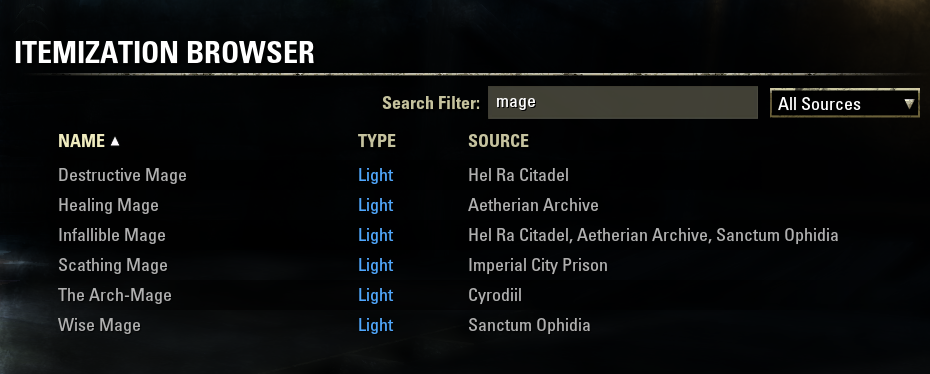
Item Set Browser: Think of it as an encyclopedia of sets in the game. Set it to a hotkey, or type command, to bring up the window. Looking for where Zaan’s comes from? What Undaunted NPC that has that shoulder? Which world boss has that set? Also works together with your sticker book to show which pieces you are missing.
Loot Log: Highly Recommend. Quickly link in group chat items that you do NOT need for your sticker book with a simple “/lt” command. Also displays a + and “request” link to send a tell to a group member for items you do not have. Makes linking items in your group a breeze.
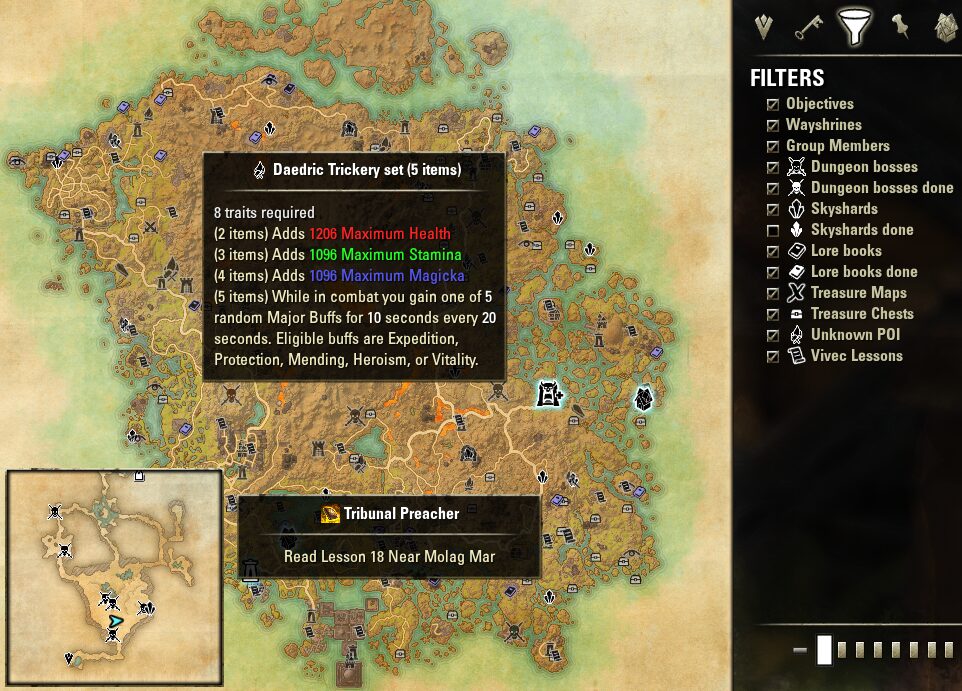
Map Pins: Add pins to your map that can include Dungeon Bosses, Skyshard, Lore books, Fishing nodes, Treasure Maps, Surveys, Achievement Quests, Relics, Time Rifts, etc… Using the Filter option you can select which you want, and do not want.
No, thank you: This addon allows you to block or redirect unwanted messages, notifications to the chat or silent. Block those random guild invites, turn off the automatic spin of your character when looking at inventory or character window, and disable the “Leave Guild” option so you don’t accidentally leave your Vanquish family!
Ravalox’ Quest Tracker: Provides a more intuitive Quest Tracker than the in-game provided tracker interface. The interface can be moved anywhere on the screen or hidden via settings or /slash commands.

OdySupportIcons: Want an icon directly over your tank? Or healer? Or just a weird one over your pal? Really helpful during raids/trials when having multiple healers and tanks. Also includes different icons for your fallen comrades. Customizable.
pChat / rChat: Overhaul the way text is displayed in the chatbox. Have your chat session restored if you change characters, add timestamps, show @names along with the character names. You can also copy/paste messages and even click hyper-links within. Both offer quite a bit of options including different fonts, guild channels, color control. The more commonly used is pChat. rChat is the new kid on the block and worth looking into.
Personal Assistant: Highly Recommend. This add-on is a time saver. Automatically control your currency, sell your junk items, specify to sell your ‘white’ items, deposit your maps, writs, surveys, deposit your intricates, and so much more! The addon has a lot of parts to it which gives you the option of what to use and not. The Repair option allows you to use your Repair Kits at a specified percentage of ware instead of using gold to repair at merchants. Takes a hard minute to set it all up, but once you do, you will be impressed.
Set Collection Marker: Adds an icon in your inventories next to items that are not in your set collection / sticker book. This allows you to easily see which items you can bind for your collection instead of selling/trading it. The icon works in player inventories, banks, guild banks, crafting stations, transmute stations, guild stores, trading, and selling to merchants. Supports GridList, and minimally InventoryGridView. NOTE: Before installing, may want to check to see if you really need it. Many other add-ons have something like this included.
Set Tracker / Inventory Insight: Both these add-ons offer you to view all your sets between your inventory, bank, and even storage chests. Set Tracker is extremely light weight. You right click on a set piece, choose “Show Set items” and view the window. You can also create new rules like place an icon over item sets that are junk, pvp only, S-Tier, tanking, healing and more. Inventory Insight, besides what is listed above, tracks items in houses, gold, AP, Telvar, Writ Vouchers, allows filtering your inventory by type, and search by name.
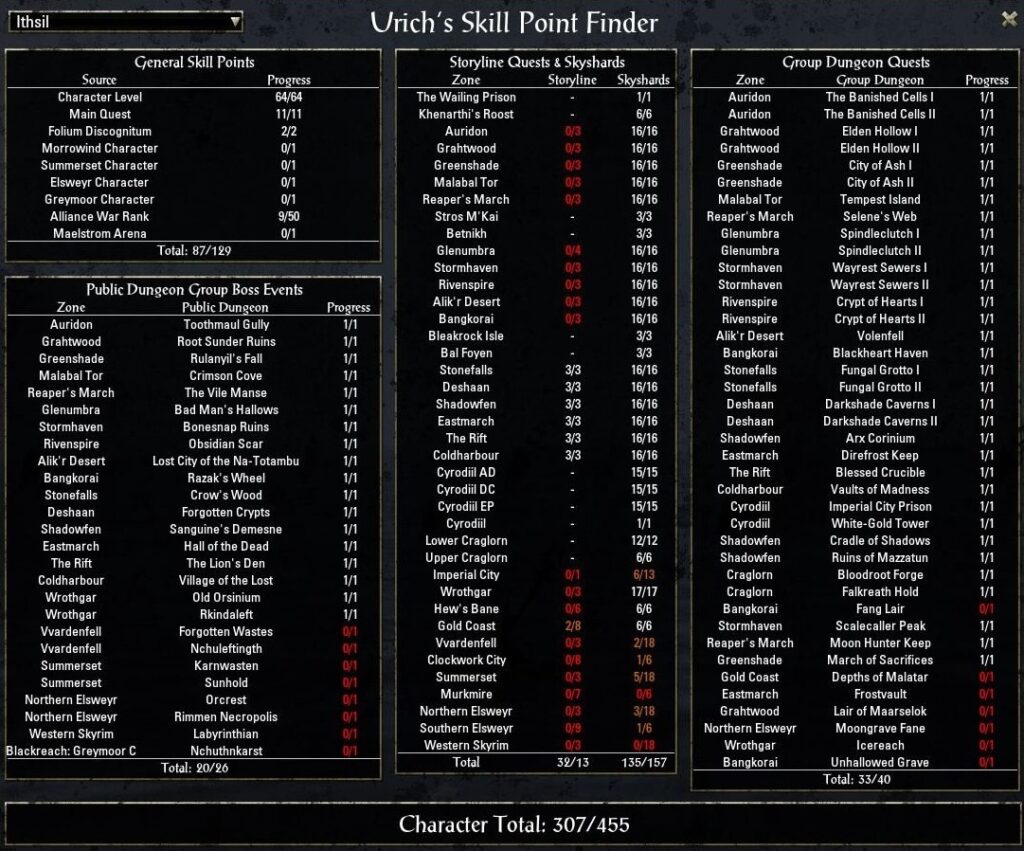
Urich’s Skill Point Finder: Highly Recommend. Need more skill points? Bring the window up and know exactly which dungeon, region, quest line, public dungeon that you can acquire more skill points.
Votan’s Keybinder: Adds check boxes to keybind dialog per character or account wide. Upon first load, choose your main, all your keybindings are marked as shared.
Voltan’s MiniMap, Minimap by Fyrakin: A smaller version of the in-game map for quick reference with resize options. Voltan’s is a little lighter weight, consistently updated, and favored over Fyrakin’s.
Caro’s Skill and Champion Point Saver: Creates and manages profiles for the new CP 2.0 system. Import presets from Skinny Cheeks (damage), Tanks (the Tank Club), and Healer (ESO University). Profiles can be saved per character or whole account. Very helpful if you use the Armory Station to get a clean slate. Save your CP layout, and then import on one, or several characters.
CRAFTING
CraftStore: Craftstore tracks all known traits, styles, recipes, and blueprints. Custom enchanting and provisioning station UI. Has research and mount timers and overview of all characters. Research is important.

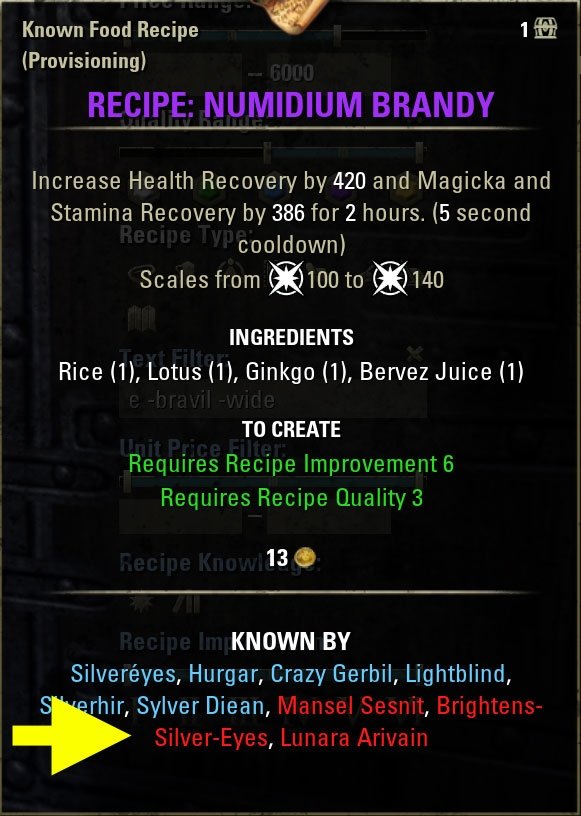
Dolgubon’s Lazy Writ Crafter: Highly Recommend. Doing your daily writs has never been easier. Click the board, and head to stations. This addon will automatically craft your Wood, Ore, Jewelry, and Enchanting. For Alchemy and Provisioning, see the addon description for the link. Since most people will store some potion and provisioning in their banks, daily crafting is not needed. This addon will, however, withdrawal the items automatically from your bank. Then simply turn it in. Takes less time to do your writs than change characters.
ESO Master Recipe List: Adds filters to only show known/unknown recipes in results lists including showing which characters know, and do not know, the recipe. The recipe list shows all cooking and furniture recipes in ESO. Works at guild banks as well. Grab your alts, head to the Vanquish Guild Hall, and take those recipes your character does not know and learn them.
Potion Maker: Allows you to search for potions to make, choices for writs, and be set up to discover new traits for you. Save favorites for fast brewing.
WritWorthy: Highly Recommend. If you are a master crafter and you are going through your writ inventory to see what you can make, and then which motifs you know, you are doing it wrong. Set a hotkey to bring up the window (or use command), and it will show you which writs (on that character), you can do based on knowledge, research, and motif known. Check all that you can and simply head to the tables. The addon will do the rest for you.
COMBAT
Action Duration Reminder: Action Duration Reminder is almost a must even if you are remotely thinking about damage dealing. Adds a phantom bar that tracks your slotted actions that have duration attributes or over time effects, reminds you to re-invoke your actions, and makes you good at performing rotations. NOTE: Elder Scrolls Online has their own rendition that is based off this add-on and in your combat settings.
BuffTimers: With this you can make completely stand-alone timer bars for one specific spell each. Go in settings, choose how many bars you want, and then choose for every bar what spell it should show, also the size, colors, and optional notifications (sound+text) can be customized. Helpful when you have that one skill that you want a 100% uptime in.
Code’s Combat Alerts: Highly Recommend. Provides notifications and alerts for a selection of PvE mechanics.
CrutchAlerts: Displays almost all incoming attacks that are cast on you and curated list of casts on other players/enemies. Not meant to replace Code’s Combat Alerts but more so as a gap filler.
Combat Metrics: Highly Recommend. Combat Metrics is an addon to track your fights. You can use it to measure your DPS, you can analyze which skills make your DPS or who caused your incoming damage. You can also analyze the heals you received or cast. You can check which buffs and debuffs were running, how much magicka or stamina per second you used and regenerated. You can Analyze the Combat log, filter it to analyze specific issues.
Global Cooldown Monitor: This add-on can help with timing when working on parsing. Global Cooldown Monitor has a small green box with a Radial timer that lets you know when to start the next Light Attack + Skill. This allows you to get a better idea of when your game is ready to take the next action input, even when you may not be able to see your character’s animation clearly. To move the box you must be in combat, then go into cursor mode. There are two similar add-ons; GCDMonitor and Combat Metronome (GCD Tracker). The later of the two, Metronome, if used in a fighting scenario does adjust to lag and framerates therefore, can greatly disrupt your rhythm. I would recommend to give all three a try to see what works best for you. Use Combat Metrics, listed above, to view your timing and misses.
Light Attack Helper: When you start light attacks normally, you either do it too fast or too slow. The ideal is going fast as possible but still having the light attacks to register. Light attacks is one of the highest damage abilities you can do. To better improve your dps is to get better at Light Attack Weaving; Light Attack then Skill with the Skill canceling the animation of the Light Attack. This addon helps by displaying the LA/S when fighting. Note: If using a GCD tracker, not really necessary.
Xynode’s All About Mechanics: All About Mechanics gives you guides on the mechanics of all the bosses in all Dungeons. When you are near a boss, the boss button will highlight, open it to see the mechanics for that boss.
TRIALS
RaidNotifier Updated: Alerts certain mechanics in basegame Trials (Hel Ra Citadel, Santum Ophidia, Aetherian Archive, Maw of Lorkhaj, and Halls of Fabrication) that will save your life. Also works well with Code’s Combat Alerts.
Asylum Santorum – Asylum Tracker: Provides pre-emptive warnings for the mechanics in Vet. Asylum Sanctorum. Asylum Status Panel: Used mostly for Olms +1 and +2 engangements.
Cloudrest – HowtoCloudrest: Tracks Roaring Flare, Debuffed Player Groups, Portal Group numbers, Malevolent Cores.
Sunspire – HowToSunspire: Tracks heavies, Jumps, Shield charges, Meteors and Comets, Lava Geyser, Tomb Spawns.
Kyne’s Aegis – BSCs-HowToKynesAegis: Alerts for Yandir, Captain Vrol, and Lord Falgraven. Including stacks of pulse, instability, hermorrhage, gates, and torturer.
Rockgrove – Qcell’s Rockgrove Helper: Qcell’s Rockgrove Helper is a collection of alerts for different mechanics. This is supplementary to using Code’s Combat Alerts (CCA), and in fact you will need CCA to be able to use this addon.
Dreadsail Reef – Qcell’s Dreadsail Reef Helper: Qcell’s Dreadsail Reef Helper is a collection of alerts for different mechanics in Dreadsail Reef. This is supplementary to using Code’s Combat Alerts (CCA), and in fact you will need CCA to be able to use this addon.
Sanity’s Edge – Sanity’s Edge Helper: Notifications and screen effects for various mechanics. Timers for Fire bombs, frost bombs, shrapnel, and chain lightning. This is supplementary to using Code’s Combat Alerts (CCA), and in fact you will need CCA to be able to use this addon.
Lucent Citadel – Lucent Citadel Helper: Tracks heavies, Jumps, Shield charges, Meteors and Comets, Lava Geyser, Tomb Spawns. This is supplementary to using Code’s Combat Alerts (CCA), and in fact you will need CCA to be able to use this addon.
TRIALS additional add-ons “usually” required.
Code’s Combat Alerts (all roles), Hodor Reflexes (Healers/Tanks), Ody Support Icons, Purge Tracker (Healers), Roaring Opportunist (Healers)
ARENA’S
Blackrose Prison Helper: Notifications for mobs, Taking Aim, Important Spawn Points.
Maelstrom Arena Helper: Tracks spawn points with arrow direction and text notification for certain mobs.
Infinite Archive Helper: Notifications for all dangerous attacks in Infinite Archive. Spawn Notifications, Weakening Enchantment tracker, Major Cowardice tracker, Scroching Support.
Vateshran Hollows: No addon helper at this time.
CLASS / ROLE SPECIFIC
Bound Armaments Help: (Sorcerer) This addon will display an icon with a countdown bar when bound Armaments procs.
Pet Dismiss: (Sorcerer and Warden) Set keybinds to get rid of your Familiar, Clannfear, Twilight, or Bear.
Crystal Fragments Proc: (Sorcerer) Alerts the user when Crystal Fragments triggers the effect of Proc by displaying an icon, along with timer, on the screen.
Grim Focus Counter: (Nightblade) Tracks Grim Focus, Merciless Resolve, and Relentless Focus stacks.
Shalk Tracker: (Warden) Tracks your Shalks from Scorch, Subterranean Assault and Deep Fissure.
Crux Counter: (Arcanist) Shows count of active crux, can play a sound when achieving max crux, change colors, etc. Or, for more in-depth Crux tracking, try ExoYs Crux Tracker.
Tank – Updated / Untaunted: This is a tank must. Both add-ons keep track of your taunt timer but in different ways. “Tank” adds a number in your targeting reticle starting with 15 and counting down. If you have 5 mobs in a row, targeting each would show a different timer. Pretty easy recognition. “Untaunted”, instead of adding a number in your reticle, you will have UI bars that show the mobs name, and reminder taunt. It comes down to personal preference. I would recommend trying both to see which one you prefer.
PVP

RdK Group Tool: RdK Group Tool is an AddOn which has been developed for PvP. The goal of it was to reduce the amount of AddOns used to one (for our group). Therefore, the AddOn contains both, already known functionality and new functionality. RdK can be quite complicated to set up. In our forums, our PVP Captain Dantheman, has put up a detailed “HOW TO” here: RDK This addon is only required for the WZW groups.
Grubmaster Food & Drink Auto Consume: This addon allows a food or drink to be easily chosen from inventory and used automatically whenever the player’s current food buff is nearing expiration.

Lights of Meridia: This makes large groups easy to stay with. Places a beam of light on either the Crown, or your entire party. Change the beam to make it wider and/or brighter. See expired teammates with ease. And customizable with colors. Can be seen from long distances away.
Yet Another Compass: This is a nice add on to have that will quickly tell you the directions. In PvP, it is very important to communicate accurate information and to know where to go when given and instruction with a cardinal direction. Yet another compass has a choice of compass style, color, and size to make it easy for you to use.
CyrHUD: Gives a quick overview of the current objective battles in Cyrodiil without going to map with current scoring and keep battles.
AgonyWarning: Warns you when you should block to prevent getting pulled by Rush Of Agony.
MERCANTILE
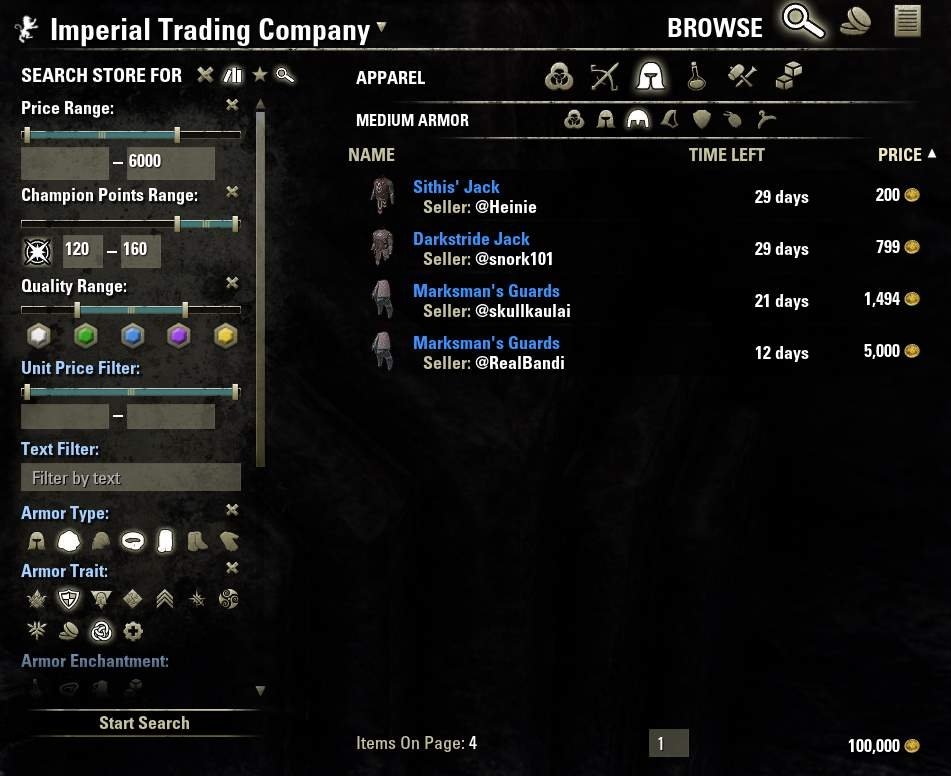
Awesome Guild Store: Awesome Guild Store used to be the only way to search between vendors within ESO. In the past couple years, ESO has updated their traders to allow that as well, but not to the extent of what this add-on can do like sliders to select sell quantity and unit price, Multi stack slider, Reset Buttons, Countless Filters to refine and more.
Tamriel Trade Centre / Master Merchant: Tamriel Trade Centre and Master Merchant are the 2 go to for buying/selling on guild traders. Each have their good and bad. Starting with Tamriel Trade Center, aka TTC, to take full advantage of the addon you must download and the client and run the .exe to get an updated price sheet. It is quick and simple. Though no virus, or anything, has ever been reported with it, peeps still shun the idea about running an executable file. You do no need to run it every day. Only when doing your store management. The plus side, it is Tamriel wide. Anyone running the executable who visits a store, the data is sent to the server giving you on overall on who is selling what, anywhere. Even those lonely trade centers out in nowhere. You can also right click on an item to see an option, see website, and that item will come up with the most up to date pricing.
Master Merchant works a little differently. If you are in many trade guilds, this may be the better option for you. If you are in just 1 or 2, TTC might be the better. While Tamriel works globally, Master Merchant scans all the sales within your trade guilds. You can see how the prices have risen, or fallen, for the past 30 days (default) or longer. Grabbing sales within your own trade guilds, especially if you are in some of the most popular, gives you a better idea what to set your prices at. The downside, it is resource heavy. If going this route, it is recommended to use the Addon-Selector (top of this list) to change from Traders to Play.
FISHING

Rare Fish Tracker: Keep track of the rare fish you have caught in your pursuit of the fishing achievements. Gives you a handy display window that automatically detects your current zone.
Votan’s Fisherman: Shows the type of fishing hole once a specific fish or bait was caught.
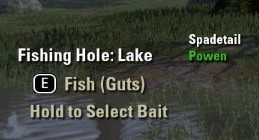
Votan’s Fish Fillet: You have 1000 fish. You can click a fish, wait for it to fillet, click, wait for it to fillet, click, wait for it to fillet… you get the picture. Or you can have the addon, click it once, and turn on the football game. Save a mouse!